Introduction:
Welcome to Vizallo! Throughout the semester, we built silicone cover solutions to prevent water from damaging electronics in power wheelchairs. We are a team of 4, comprised of 2 technical business students, a computer science major and a very talented industrial designer.




Ryan’s Story:
Our journey began when we were introduced to Ryan, a recent UIUC graduate and a power wheelchair user himself. We heard unbelievable stories of his multi-thousand-dollar machine simply powering off in the rain because of circuit leakage – and we could not believe it. Ryan resorted to literally using a Ziploc bag to protect the electronics to avoid being stuck helplessly in the rain, banking on kind pedestrians to assist him in getting under a roof. It didn’t take us long to commit to embarking on this semester-long design challenge and trying to help Ryan find a sustainable way to stay dry in the rain.
Research:
We first decided to look into the market to identify the different options that are available for the purpose of protecting the electronics on the power wheelchair. Although there are several brands with the offerings, most of the options available apply the same concept. They look like a little quarantine tent, where the user would insert his or her hand into to operate the joystick of the power wheelchair.
We realized that these types of covers have many flaws and thus, a big space for us to make improvements on. For example, there are many complaints about the product not being able to hold against heavy rain. It could successfully prevent light drizzles from entering through but under heavy rain, the water could still enter through, thus failing to provide its primary purpose of protecting the electronics of the power wheelchair from the weather. Additionally, because the products are so big and bulky, the users always take them off when it is not raining outside. This means that the users often forget to bring the products with them or get caught in the rain by surprise without having access to them. Furthermore, the designs of the products are not appealing to the users, discouraging them from continuous use.
Design Process:
The design process was not easy. To create what seemed to be a simple solution, such as using an umbrella, was not beneficial for our user. This is when we really became challenged by the design prompt. We came up with extreme ideas from protectant fields to very simple ideas such as utilizing saran wrap. After talking with Ryan about his desire to ride in a Ferrari, our perspective changed and we realized that in order to design something effective, we had to thoroughly consider the user. Coming to this awareness really enabled us to focus on the actual problem, which is to protect the joystick. Although we thought of coming up with solutions that will protect the entire chair from the rain or even his hand, in order to design effectively, we had to consider how every aspect of our design was going to affect Ryan.
After gaining an understanding of what is available on the market, we decided to poke around other protective covers to gain inspiration for our product. We did not limit ourselves to the power wheelchair related products and looked far beyond. For example, we looked into baby strollers and convertible cars to gain inspiration for the “armadillo-style” protective cover. We even looked at phone cases to come up with an idea of a “perfect-fit skin” for the arm of the power wheelchair.
Our goal was simple: create a product that is easy and effective. Since we could not exactly predict the other weather conditions that may come with rainfall such as wind, we had to simplify some of our ideas. This is when the phone case idea provided major inspiration. The phone case is an everyday product that is not only practical but also customizable. Those are two characteristics that we did not notice in other power wheelchair protective covers available on the market. So from there, our goal was to create a product that serves as a skin cover for the joystick, thus allowing it to be mobile, simple, and provide a room to add customization.
Make-A-Thon:
Leading up to the Make-A-Thon, we spent most of our time brainstorming. Going into the Make-A-Thon, we had a solid idea of what we wanted to produce but we weren’t quite sure of the process. Our first step involved creating a mold of the joystick. Since we did not get to scanning and 3D-printing the actual joystick until weeks later, we created a model of a joystick out of styrofoam. After this stage, we were again, unsure of our next steps, and so we tried to develop a prototype that incorporated everyone’s ideas.
We decided to develop on the sleeve cover idea, for which, we tried out the heat gun. The goal was to use heat in some way to get the plastic to shrink to the form of the joystick prototype. Unfortunately, this was not very successful. Some of the plastic and styrofoam melted and the rest refused to stick to the prototype. However, what we did discover was that the plastic, when heated would stick to itself. Therefore, after we came up with another idea, which was to cut the fabric into pieces and piece the pieces together with hot glue, we utilized the heat gun to seal the seams.
While looking for inspiration, we also ran into covers/skins with texture such as the one on game controllers. This inspired us to make grips out of moldable plastic that we then added to our prototype for additional support when the joystick gets slippery. The overall process worked out great and after we added a couple of details, we were done with the prototype for the Make-A-Thon.
Post-Make-A-Thon:
After the Make-A-Thon, we continued to work on the next version of the prototype, which would be closer to what we would hope to put on the market. In order to make the prototype more accurate, we scanned the joystick of Ryan’s power wheelchair, with which we 3D printed the mold. Unfortunately, due to the size of the arm of the power wheelchair, we had to scale the mold down and only focus on the part with the joystick to serve as a demonstration. With the scan of the arm of the power wheelchair, we used Meshmixer to isolate the part with the joystick. We also used the software to fill any gaps from the scan.
The file was then transferred to Fusion 360, where the mold is designed based on the scan. Our idea is that we have a base of the mold with the scanned joystick, which will be enclosed by the top that has a slightly larger negative image of the joystick. Therefore, when the top encloses the base, there will be a slight gap between the base and the top, through which silicon will be inserted to produce the sleeve cover. We were unable to try the silicon injection but we were able to successfully print out the top and the base of the mold.
Next Steps/Testing:
Although the semester wrapped up and the project ended, we decided to share what we have planned on doing further if we were to have more time. For example, we planned on performing more user testing. This will allow us to gain perspectives from the other power wheelchair users and also test the scalability of the product by having them give us feedback. This will also give us valuable insight into the user interface/user experience process of putting on and removing the silicone cover. Since certain users may have less dexterity function than Ryan, we must ensure that we can accommodate everyone.
Next, once we have validated with a broader range of users, we would look into manufacturing the silicone cover at a slightly larger scale. However, we will probably only leverage the database we would have built up from working one on one with the other power wheelchair users. Nonetheless, since there is such a limited amount of power wheelchair manufacturers, this would help us cover a substantial part of the market.
Ultimately, we would look to encompass the rest of the market through more one-on-one testing and database logging or try to leverage the OEMs and use their molds directly from the production line. This is where the large scale manufacturing and distribution comes into play, otherwise known as our moonshot.
This is an enormous industry as a whole. According to Smart Chair, the power wheelchair market alone was valued at $3.9 billion. This is a large market which can be easily infiltrated due to the staggeringly low amount of wheelchair manufacturers that exist. According to IBIS World, there are only 21 wheelchair manufacturers in the US, and it is likely that not all of them make power wheelchairs.
Hence why we justified growing a digital database one-by-one based on individual user testing. Since there is a maximum of 21 different models which we would need to model and manufacture for, hustling and meeting users of each type is not completely out of the question. The manufacturer concentration in this market actually plays heavily to our long-term advantage.
The final presentation for my team can be found here: Team 3 Final Presentation.


































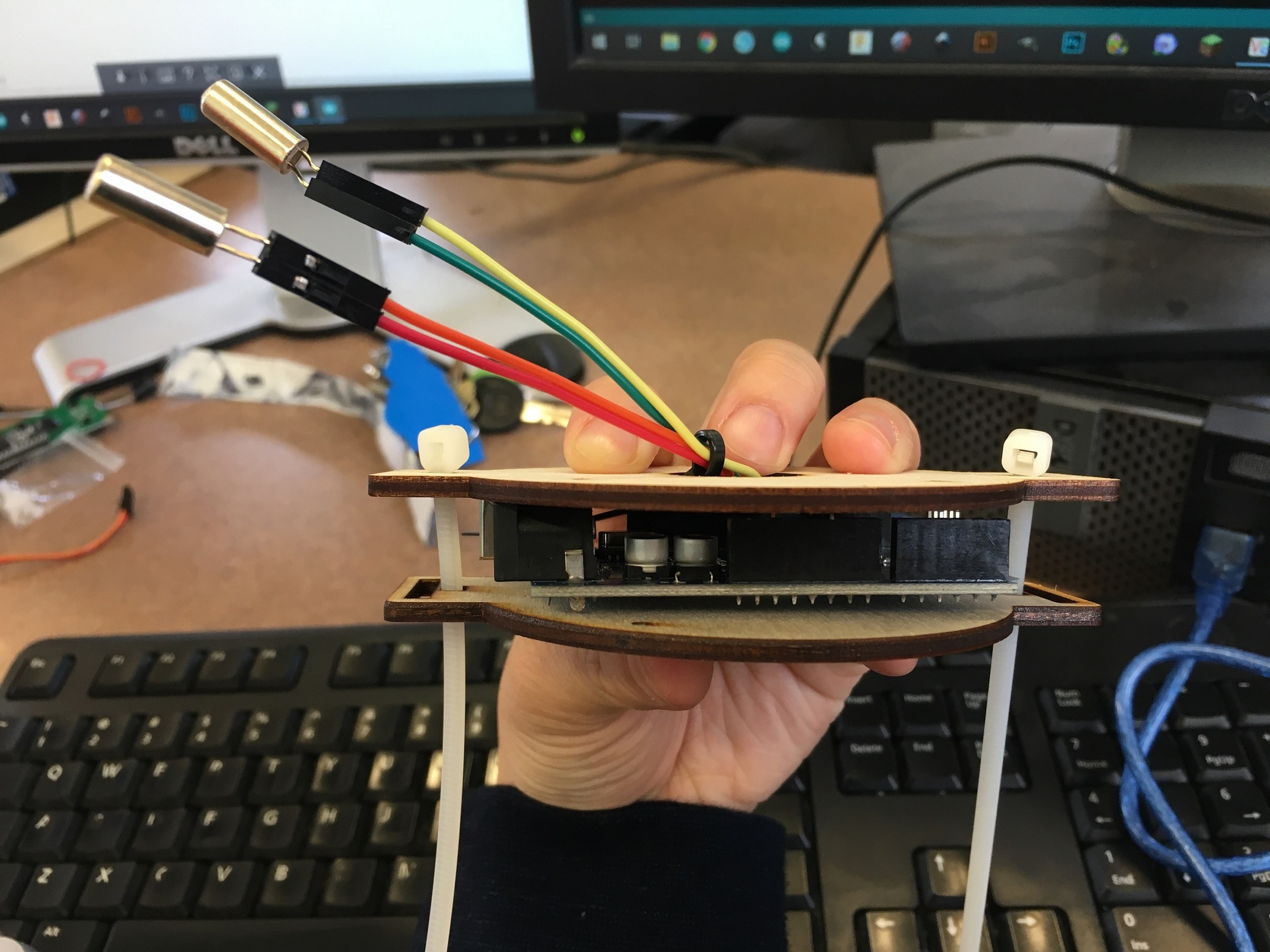











You must be logged in to post a comment.